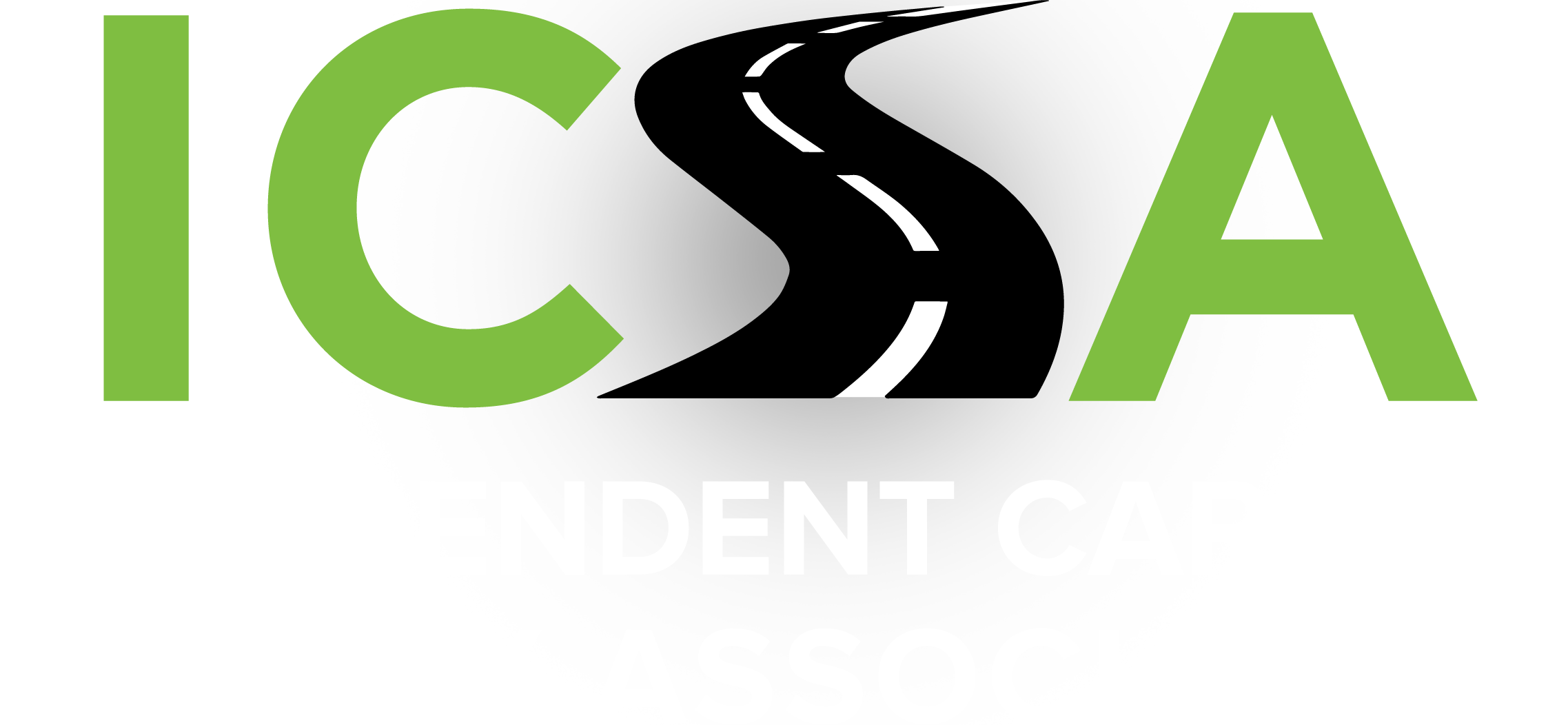Update Your MCS-150!
A longstanding federal regulation requires interstate and international motor carriers to file a Form MCS-150 titled, “Motor Carrier Identification Report,” or MCS-150B titled, “Combined Motor Carrier Identification Report and HM Permit Applications.” The Federal Motor Carrier Safety Administration (FMCSA) also requires this report be filed by motor carriers transporting hazardous materials in intrastate commerce.
The MCS-150 (or MCS-150B) must be updated at least biennially – every two years. If not updated in time, FMCSA may “flag” the motor carrier for closer scrutiny. That is not a good thing. To remove the ”flag,” simply update your MCS-150.
But a biennial update may not be enough. The MCS-150 should be updated any time there is a change in the information contained on the form – particularly a change in the number of trucks operated or in the annual number of miles. This form is checked by insurance carriers when they write a policy for a carrier, to ensure that all trucks included in the MCS-150 and being operated are covered.
It is hard to slip by FMCSA’s notice. Why? Because the last two digits of a motor carrier’s DOT number reveal when an MCS-150 update is due. The second-to-last number tells if the update must be made in an odd- or even-numbered year. The final number indicates the month that update is due, from “1” for January to “0” for October (no updates are due in November or December).
Why should you keep your MCS-150 current? Because it’s not just FMCSA looking at that information -- the data is readily available to the public, including insurance companies, and state licensing agencies:
- Many insurance companies base their rating and coverage on the number of trucks, drivers, miles operated, and commodities hauled.
- States issue license plates, decals, and stickers for the number of trucks shown on the MCS-150. Some may deny licensing entirely if the MCS-150 has not been updated within the two-year cycle.
- As for FMCSA, the number of trucks and miles operated is used in assigning the motor carrier to the appropriate safety comparison (peer) group under CSA (the Agency’s Compliance, Safety, Accountability program). That, in turn, can affect your safety rating.
So, update your MCS-150 whenever change occurs. For how to easily update your MCS-150 and/or obtain a USDOT PIN, read more here.
Here’s how to update an MCS-150:
- You will update your MCS-150 on the FMCSA forms page.
- There you can scroll down and print out the MCS-150 or MCS-150B forms and instructions under the heading “USDOT Numbers,” but FMCSA encourages online updates by clicking the “FMCSA Registration Page” link at the end of the very first paragraph.
- Go to the “FMCSA Registration Page” and scroll down to the “Existing Registration Updates” section, check the desired box for MCS-150 or MCS-150B, and click “Continue” at the bottom of the page.
- To file electronically, you will need a USDOT Personal Identification Number (PIN). A box in the middle of the page allows you to request a PIN. Once you have the PIN, you can click the “File Electronically” button and update your MCS-150.
- In the update process, you will need to enter your credit card information. This is for verification purposes only; no charges will be made.
- Be sure to print out your updated MCS-150 for your own files.
Here’s how to obtain a USDOT PIN:
- On the “FMCSA Registration Page”, discussed above, go to the box in the middle of the page that allows you to request a PIN and click the “YES” button.
- You will be sent to the “USDOT PIN Request” page.
- There, enter your USDOT number, the name of the company official authorized to make the request, and the title of that company official.
- You can use this page either to retrieve an existing USDOT PIN that has been lost or to request a new PIN.
- Check the appropriate “existing” or “new” PIN button and hit “Submit” at the bottom of the page.
- Note: in either case, the USDOT PIN will be mailed to the company address shown on your MCS-150, so make sure your mailing address is correct and then allow sufficient time before your MCS-150 update is due for USDOT to process the request and mail the PIN.
Still have questions about updating your MCS-150 or obtaining a USDOT PIN? Email us at safety@safecarriers.org and we will contact you.