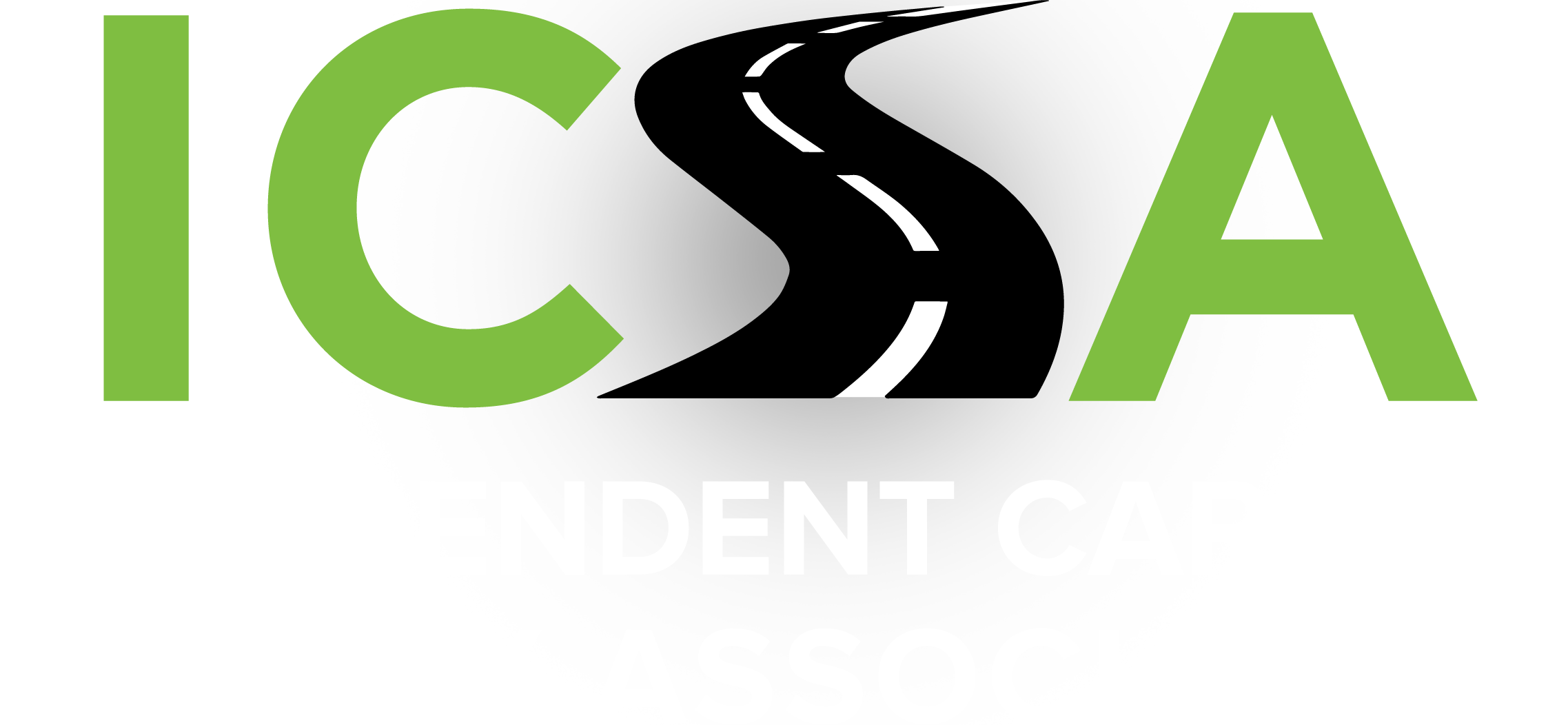Until now when a safety issue happened, it was first offloaded to the SmartDrive response center team for review. SmartDrive evaluated the video and, if applicable, assigned points to the alert before sending it to your board where you could see it. Often, unless you went into the program and looked, you wouldn’t know what alerts you have or what your score was.
Effective immediately, all SmartDrive accounts will have an initial default alert preset to come to your email immediately or on a timing schedule you choose. From the email there is a link to take you directly into the video once you log in. You can edit this default alert if you wish and/or add other alerts. The new default alert will instantly email you when there is a crash, unsafe turning, speeding more than 15 mph over the limit, collisions with another vehicles, pedestrian, parked vehicle, train, run off the road or a roll over etc.
The default alert will be sent to the email you designated in your order (log in), but this too is something you can edit as explained above. We are very excited to roll out this new feature and hope you find it informative and effective in making your safety program the safest on the road. Thanks for all you do to improve highway safety every day!
Instructions for Customizing Your SmartDrive Alerts
Log into SmartDrive [https://secure.smartdrive.net/Login] and click on “my account” in the upper righthand corner. From that screen, select the “add alert” button and select what type of incident(s) you want to be alerted on. You can also decide if you want your alerts to come immediately or all at one specific time. Things like crashes you want asap! If you are a larger fleet you may want to see, for example, which drivers roll through stop signs all at once at 10 a.m. every day. The point is that you can customize SmartDrive alerts to suit your data needs.
Feel free to email me at mike.hitchcock@safecarriers.org if you have any questions about setting alerts.